 If your like me you like all your apps to have nice icons. OSX looks so nice, you wouldn't want to muck it up with ugly application icons would you? Well, every once in a while I have a heck of a time changing the icon. Some times I am able to get away with using a png or if that doesn't work an icns will sometimes work those don't seem to work for me every time. While I don't know what the common thread is that causes this problem I have found a solution that has been working for me 100% of the time.
If your like me you like all your apps to have nice icons. OSX looks so nice, you wouldn't want to muck it up with ugly application icons would you? Well, every once in a while I have a heck of a time changing the icon. Some times I am able to get away with using a png or if that doesn't work an icns will sometimes work those don't seem to work for me every time. While I don't know what the common thread is that causes this problem I have found a solution that has been working for me 100% of the time.
- First find the image you want to make an icon for your app.
- Next open Icon Composer. I believe this comes with OSX.
- Next drag the image into an appropriately sized box.
- Once you see your image in the Icon Composer you can click on the image and hit (cmd + c) to copy the image to your clipboard.
- Next select the application you are updating and hit (cmd + i) to bring up the info window
- Lastly click on the image in the top left corner of the info window so that is is highlighted and hit (cmd + v) to paste the icon from the clipboard.
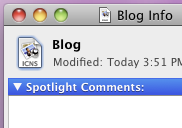
This has worked pretty consistently for me so you shouldn't have any trouble. Who knows why changing icons isn't more straight forward in OSX but there it is.





What has worked reliably for me (with any image format) is simply opening the "to be" icon image in Preview, select the portion of the image you want to be the icon (or press command-A), then press command-C.
Then in the info window, highlight the icon placeholder (as shown in your post's screenshot), and then press command-V.
Thanks for sharing your info. I really appreciate your efforts and I will be waiting for your further write ups thanks once again.